Have you ever searched for something on your computer, like a summer camp form or a permission slip, and ended up scrolling through a sea of screenshots and random downloads?
Same here.
Even though digital mess isn’t something you trip over like toys on the floor, it still clutters your mind.
All those emails, lost documents, and old files quietly add to your stress and take up your time.
The good news is you don’t need hours to fix it. Just three simple steps.
These quick cleanups will help you feel more in control and make your summer a little smoother.
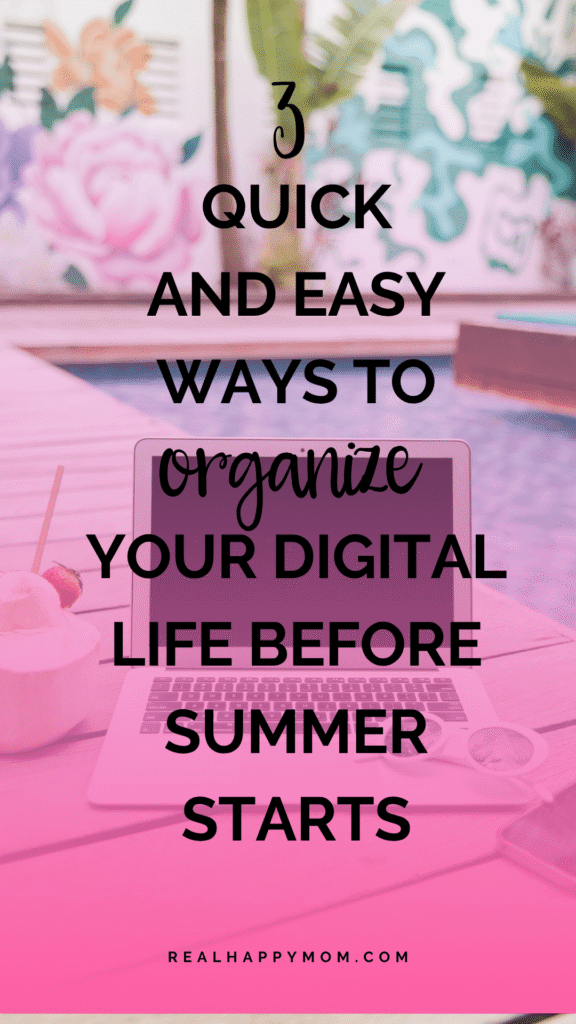
Step 1: Clean Out Your Downloads Folder
Think of your downloads folder like the junk drawer in your kitchen.
It holds everything from random receipts to screenshots you forgot you took.
Even though you’re not looking at it every day, all the hidden clutter still weighs you down.
Here’s how to clean it up fast
- Set a timer for 5 minutes
- Open your downloads folder
- Delete anything you don’t need
- Move any important files to another folder
- If you’re unsure about something, drop it into a “maybe” folder
That’s it. Just a few minutes can make a big difference.
Next time you need to find a file, you won’t be digging through a digital mess.
Your action step
Take 5 minutes today to clean up your downloads folder. You’ll feel more calm right away.
Step 2: Unsubscribe and Unfollow
Let’s talk about your inbox and social media.
Every limited time offer you feel pressured to buy is stealing tiny bits of your energy, your time, and your focus.
That’s why this next step is to unsubscribe from emails and unfollow accounts that don’t make you feel good.
- Open your inbox and delete emails you don’t read
- Use a tool like Unroll.Me to unsubscribe faster
- Scroll through your social apps
- Unfollow or mute anyone who doesn’t make you feel happy or supported
This gives you more space for the people and messages that really help you.
Your action step
Pick one place, like your inbox or Instagram.
Spend 5 minutes clearing it out today. Your mind will feel clearer almost right away.
Step 3: Organize Important Files
This is the step that will save you the most time later. Let’s make one folder to hold your most important stuff.
Having one main spot for your important digital documents, that’s a total sanity saver.
1. Choose where you want to keep your files. You can use Google Drive, Dropbox, or just a folder on your desktop
2. Create one main folder called Summer Essentials
Inside it, create smaller folders for things like:
- Summer Camp
- Travel Plans
- Kids’ Documents
3. Move at least 3 to 5 important files into the right folder
That’s it. No need to get fancy or organize everything.
Just start by making a clear home for the files you need most often.
Your action step
Create a Summer Essentials folder today and move some key files into it. You’ll thank yourself later.
Why This Works
A messy digital space can make your day feel harder. But it doesn’t have to stay that way.
Every tiny sweep that you do now is one less thing you’ll have to deal with when summer gets busy.
Here’s what we did
- Cleaned up your Downloads folder
- Unsubscribed from emails and unfollowed accounts
- Organized your most important documents
These steps are small, but they help you feel more calm and in control.
And even if you didn’t do them yet but just thought about them, that still counts. Awareness is the first step.
Awareness is the first step to change, and you’re doing better than you think.
LISTEN: APPLE PODCASTS | SPOTIFY | STITCHER
Links Mentioned in This Episode
- Unroll.me – A tool to quickly unsubscribe from unwanted emails
- Summer Ready Planning Party
- Previous Episodes in the Operation May Reset Series:
Subscribe & Review in Apple Podcast
Have you subscribed to the Real Happy Mom podcast? If not, I’m encouraging you to do it today.
I don’t want you to miss any upcoming episodes. I plan to add some bonus episodes that you won’t find on this website, and if you’re not subscribed, you might miss out on those. Click here to subscribe on Apple Podcast!
I would be so happy and grateful if you left me a review on Apple Podcast too. Reviews help Apple Podcast to know that this is a podcast for other moms so that other moms can find this podcast. Plus, it makes my day to read the reviews.
Just click here to review, select “Ratings and Reviews” and “Write a Review,” and let me know your favorite part of the podcast. I really appreciate any help you can provide.
Don’t have Apple Podcast? You can subscribe to the podcast Anchor, Spotify, Breaker, Castbox, Overcast, RadioPublic, and Stitcher.